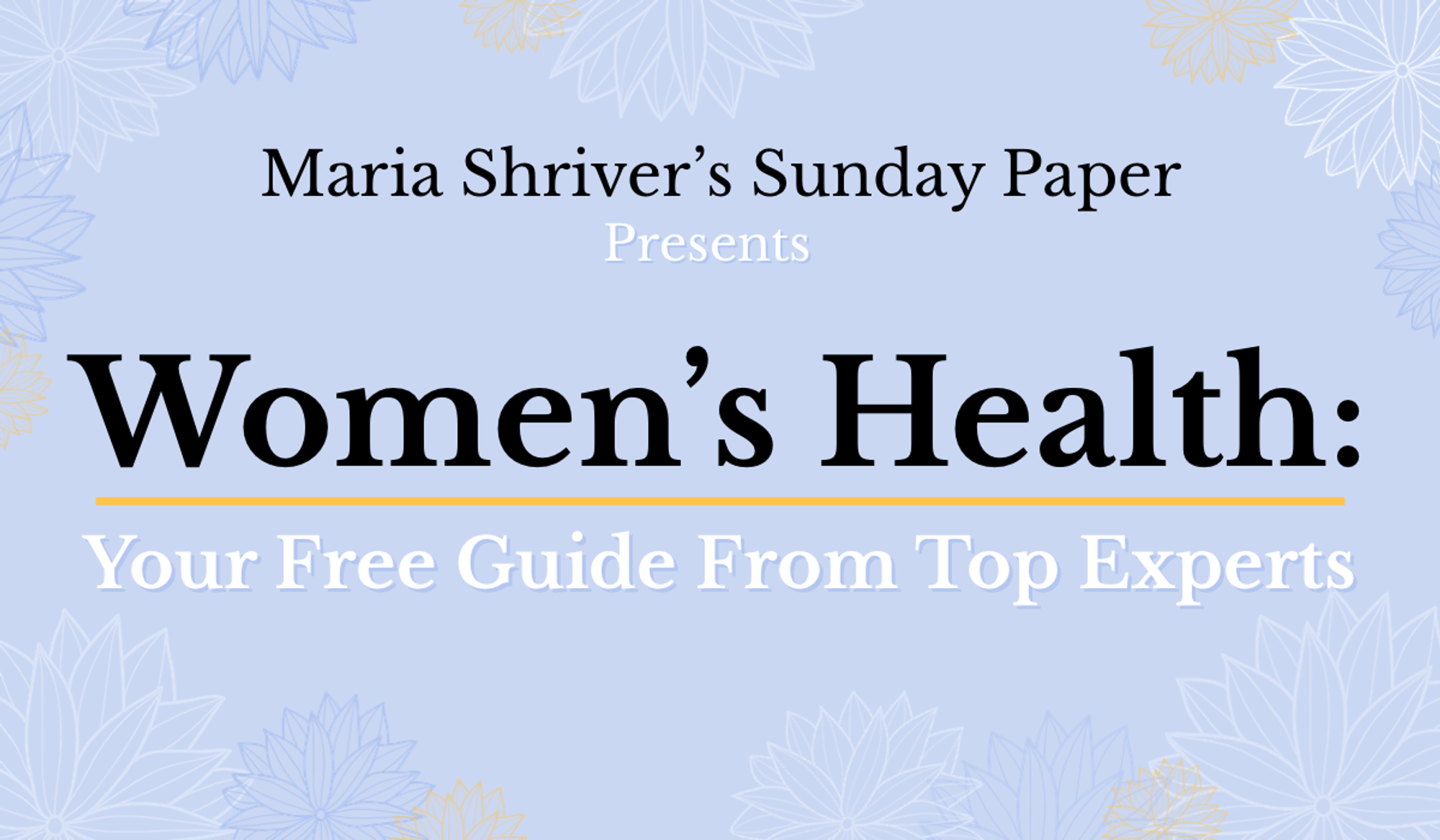Membership
What are the benefits I’ll receive with my Sunday Paper PLUS account?
Everything you love about Maria's Sunday Paper, PLUS:
- New: Personal text messages from Maria to encourage you through the week ahead
- New: Be a part of The Sunday Paper's Recommends section and have the chance to see your favorite books, movies, shows, podcasts, and music featured
- Unlimited access to Maria’s archive collection of weekly essays to inspire hearts and minds
- Exclusive access to LIVE, virtual interviews with Maria and groundbreaking Architects of Change — every month!
- An ad-free website experience
- Members-only comment section following each essay on The Sunday Paper website, where Sunday Paper PLUS members can connect with Maria, The Sunday Paper team, and other members of our community
- Exclusive access and discounts for special partner events
- You can access all membership benefits by navigating to your member dashboard and logging into your Sunday Paper PLUS account on this page: https://www.mariashriversundaypaper.com/dashboard/.
- You can also access your member dashboard once logged in by clicking on the "SP+" icon in the top right corner on our website.
- Conversation replay videos can be found on this page (which you can also access by clicking on "SUNDAY PAPER PLUS" in the navigation bar at the top of our website): https://www.mariashriversundaypaper.com/plus-exclusives/
- You must first be logged into your Sunday Paper PLUS account to access.
- Option 1: Visit this login page and enter the email address associated with your Sunday Paper PLUS account: https://www.mariashriversundaypaper.com/login/
- Option 2: Navigate to https://www.mariashriversundaypaper.com, then click the "LOG IN" button in the top right corner of the website and enter the email address associated with your Sunday Paper PLUS account.
- You will then receive an email from membership@shrivermedia.com with a secure sign-in link. Click on that link and enter your email address on that page to sign in.
- Once signed in, you can access your PLUS benefits and will remain signed in automatically. No password required!
- Check spam & promotions folders Make sure emails aren't accidentally ending up in the Spam or Promotions folders of your inbox. If they are, click on "Mark as not spam" and/or "Move to inbox".
- Note: It also might be helpful to try searching for the subject line: Secure sign in link for Sunday Paper PLUS
- Create a new contact In your email client add our address to your contacts list. This signals to your mail provider that emails sent from this address should be trusted.
- Reply to newsletters When you respond to an email you receive, your inbox treats that as a signal that emails to-and-from this address should be trusted.
- Check with your mail provider If you have a corporate or government email account, reach out to your IT department and ask them to allow emails to be received from our address.
- Update your account’s email address If none of the previous options solve the issue, our team would be happy to help with updating your account to another email address.
- After logging into your Sunday Paper PLUS account, you can click on the circle icon in the top right corner of our website (located to the left of the SP+ button) to manage your membership account settings.
- You can also update these settings by navigating to your member dashboard once logged in, and clicking on "manage my account" in the top left corner of the dashboard. You can access your member dashboard here: https://www.mariashriversundaypaper.com/dashboard/.
- If you are unable to change your membership plan settings, you can email our team at membership@shrivermedia.com with your name, email address associated with your Sunday Paper PLUS account, and a brief description of the changes you are looking to make.
- No, unsubscribing from our emails and cancelling your membership are separate processes. You may unsubscribe from our email list at the bottom of any recent emails from The Sunday Paper and you may cancel your Sunday Paper PLUS membership using the instructions above.
- Yes, both monthly and annual plans are set to renew automatically. You may cancel your membership at any time.
- User photos populate from a system called Gravatar, which automatically ties an image to your email address. To change your image, you can visit the Gravatar website at this link and follow the steps after clicking on the home page’s “Create your Gravatar” button: https://en.gravatar.com/
- Yes! The Sunday Paper is still a free digital publication delivered to your inbox every Sunday. It includes:
- 24-hour access to Maria's I've Been Thinking essay every Sunday
- Full, free, and ongoing access to original journalism and stories from the greatest hearts and minds that raise you up, help you stay informed, and help you Rise Above the Noise on The Sunday Paper website
- Specially-curated recommendations for reading, listening, watching, cooking, and more
- Quotes, poems, and prayers to inspire and uplift
- You can learn more about our subscription and membership options here: https://www.mariashriversundaypaper.com/tiers/
- Click here to view our Writer's Guidelines and learn how to submit.
- For all subscribers to The Sunday Paper, Maria's "I've Been Thinking" essay is free to access for 24 hours on the Sunday it is released.
- Sunday Paper PLUS members have full access to Maria's "I've Been Thinking" archive and can read each essay at any time.
- Click here to view Maria's full collection of "I've Been Thinking" essays.
- Every week, The Sunday Paper's team of journalists sifts through the news to make sense of what's happening in the world and provide hope for your week to come. We find what Rises Above the Noise and do our best to highlight what we think matters. If you’d like to read more in-depth, please note that while we do our best to feature articles that are not behind a paywall, some of the news pieces we recommend require their own subscriptions beyond our control.
- Check spam & promotions folders Make sure emails aren't accidentally ending up in the Spam or Promotions folders of your inbox. If they are, click on "Mark as not spam" and/or "Move to inbox".
- Create a new contact In your email client add our address to your contacts list. This signals to your mail provider that emails sent from this address should be trusted.
- Reply to any previous newsletters you have received When you respond to an email you receive, your inbox treats that as a signal that emails to-and-from this address should be trusted.
- Check with your mail provider If you have a corporate or government email account, reach out to your IT department and ask them to allow emails to be received from our address.
- Make sure you are subscribed to our email list by entering your email address here.
Where can I access my Sunday Paper PLUS benefits?
Where can I find all Conversations Above the Noise with Maria replay videos?
How do I log into my Sunday Paper PLUS membership account?
I tried logging into my Sunday Paper PLUS membership account, but I'm not seeing the login link email in my inbox. What can I do?
How can I manage my Sunday Paper PLUS membership account settings (changing or cancelling my membership plan, as well as updating the name, email address, or payment information associated with my account)?
If I unsubscribe from The Sunday Paper emails, will that automatically cancel my Sunday Paper PLUS membership?
Will my Sunday Paper PLUS membership renew automatically?
How do I change my membership account's profile image once I sign in?
Is subscribing to The Sunday Paper's email newsletter still free?
General
How can I submit my work or writing for consideration?
How can I access Maria's "I've Been Thinking" essay?
Why does an article featured in News Above the Noise have a paywall when I click to read more?
I'm not receiving The Sunday Paper's weekly newsletter in my inbox. What can I do?